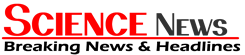Before AI became a tool for creating videos and coding software, it was used to understand speech. AI powers virtual assistants like Alexa, Siri, and Google Assistant, allowing users to interact with them through speech.
Transcribing audio files into text can be extremely useful for meetings, interviews, lectures, or personal voice notes. While popular transcription services often charge for their services, you can transcribe for free using Whisper, an AI-powered speech-to-text engine developed by OpenAI.
Using Whisper on the web is simple and convenient. You can upload an audio file directly from your computer or record speech using a microphone connected to the app. The processing time for transcriptions may vary depending on the length of the audio file and server load.
The Whisper interface offers useful tools such as the ability to trim the start and end of audio clips, directly record audio into the app, or transcribe videos from YouTube by pasting the video URL. It’s important to note that YouTube already automatically adds transcripts to some videos in the comments section.
For a more local and private transcription experience, you can set up Whisper on a Windows computer. This requires a CUDA-capable graphics card with at least 4GB of VRAM for processing. The installation process involves setting up Python, PyTorch, Chocolatey, and FFmpeg on your computer, followed by installing Whisper using Command Prompt.
Once Whisper is installed, you can transcribe audio files by navigating to the folder with your files in File Explorer, opening Command Prompt, typing “whisper” followed by the audio file name, and hitting Enter to start the processing. The text output will be displayed on the screen and saved as text files in the same folder as the audio.
Even if you’re not familiar with Python or Command Prompt, there are many online guides available to help you through the installation process. These guides provide step-by-step instructions and explain advanced functions like switching to a different AI model.
Overall, utilizing AI for text transcription can be a valuable tool in various scenarios, offering a cost-effective and efficient way to convert speech into text. Whether you choose to use Whisper on the web or locally on Windows, the ability to transcribe audio files for free can enhance productivity and accessibility.