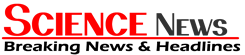Google has introduced Gemini AI tools to Chromebook Plus models, integrating AI features into the ChromeOS software. These tools aim to enhance user experience and productivity on Chromebooks. Let’s delve into the details of these new features and how they can be utilized on ChromeOS.
One of the new features is “Help Me Write,” which generates AI text to assist users in writing various types of content such as emails, blog posts, or restaurant reviews. By right-clicking on a text box on any website, users can access this feature and receive text suggestions based on their prompts. Users can also refine existing text by right-clicking on it and making adjustments to its length or formality.
Additionally, users can leverage AI to create custom wallpapers and backgrounds for their Chromebooks. By providing a prompt like “a cabin in the middle of a peaceful meadow,” users can generate unique wallpapers in seconds. This feature allows users to personalize their Chromebook desktops with AI-generated images. Similarly, users can create video backgrounds by following a few simple steps within the ChromeOS interface.
Furthermore, the Magic Editor in Google Photos is now available on Chromebooks, enabling users to edit images by removing or moving objects or people within them. By installing Google Photos for Android on ChromeOS, users can access the Magic Editor and utilize its features to enhance their photos. This tool uses generative AI to provide users with different editing options for their images.
Users will also notice a new Gemini button on the Chromebook home screen, providing quick access to the Gemini AI app. This app can generate text and answer questions on various topics, offering users a convenient way to access AI assistance. Users can switch between the standard Gemini model and the advanced model within the app, depending on their needs.
While these AI tools can be valuable for enhancing productivity and creativity on Chromebooks, users should be cautious of the limitations of generative AI. These tools may provide inaccurate information or suggestions, as they rely on algorithms and probability rather than intrinsic knowledge. Therefore, users should use these tools as supplements to their own knowledge and judgment.
In conclusion, Google’s integration of Gemini AI tools into Chromebook Plus models offers users a range of features to enhance their experience on ChromeOS. From writing assistance to image editing and AI-generated wallpapers, these tools provide users with creative and productivity-enhancing capabilities. By understanding the functionalities and limitations of these tools, users can make the most of AI technology on their Chromebooks.